Download your copy of EasyBooks Lite for MacOS and iOS via the buttons below.
If you purchased "add-ons" for a one-time fee, we will continue to honour them. But EasyBooks is changing and you will need to choose how you continue using the app.
We want to reassure you that you can keep the add-ons you've paid for. These are valid in an old version of EasyBooks, which we've called "EasyBooks Lite".
You can either:
Choose a subscription to continue using EasyBooks or
Use EasyBooks Lite instead.
EasyBooks Lite is a snapshot of EasyBooks, taken just before the subscription version was released.
It has all the same features as the December 2016 version of EasyBooks.
Switching to the app is simple, full instructions are provided at the end of this page.
No. In December 2016, EasyBooks Lite and EasyBooks were the same. But as EasyBooks is developed further, the "Lite" name will fit the app better when comparing it against the newest version of EasyBooks.
Under the old pricing model, we realised it was not viable to continue supporting and developing the app.
Thankfully, under the new model, income from subscriptions can be used to fund support, bug fixes, updates and new features.
Some new features will make use of a cloud based service. This costs us money in proportion to the number of people using the app. We do not have to pay these costs for any users of EasyBooks Lite.
So this change means everyone keeps what they paid for, while not unfairly benefitting previous customers with features being paid for by current customers.
No, if you want the previous version, you will need to follow the steps at the bottom of this page to start using EasyBooks Lite.
If you do not intend on starting a subscription, we recommend switching sooner rather than later. Otherwise, if you wait, you might feel like you're losing out on features, but which have only been added after you bought your add-ons.
Your add-ons will still work in EasyBooks until your cut-off date. This date is either one year after your last purchase, or two months after the date of expiry of your Online Sync trial, whichever is the latter.
You will be able to open your copy of EasyBooks after the cut-off date, but you will not be able to add new transactions or create invoices.
You can use the app to run reports and create backups.
Expand the links at the end of this page. These contain full step by step instructions to getting EasyBooks Lite up and running on macOS and iOS.
Yes, if you have first signed in with EasyBooks. This is what links your past purchases to your account.
Because add-ons for iOS and macOS were priced separately, you will need to open and sign in from EasyBooks on each platform.
EasyBooks Lite has all the same features as EasyBooks in December 2016. It understands the following add-ons:
If you don't already have an add-on linked to your account, it won't be possible to add it later. To view your purchase history, sign in to your account, and click on the Purchases tab. If a purchase is not listed, it could be because you have signed in using a different Online Sync account in the past, linking the purchase to it.
Note: It isn't possible to use an add-on purchased on iOS in the Mac version of EasyBooks Lite, and vice versa. Under the one-time fee pricing model, The iOS and Mac platforms were priced separately.
Support is only available for customers with a paid subscription to EasyBooks or for one year after the most recent purchase of any add-on.
It is not viable for anyone to offer updates and support forever when paid a one-off fee. Conventional businesses offer guarantees for their products, and hope you return to buy replacements when they wear out. Software does not wear out, and relies on paid upgrades, advertising or ongoing subscriptions.
EasyBooks Lite will be maintained until December 2017. By this we mean any major bugs discovered before then will be fixed.
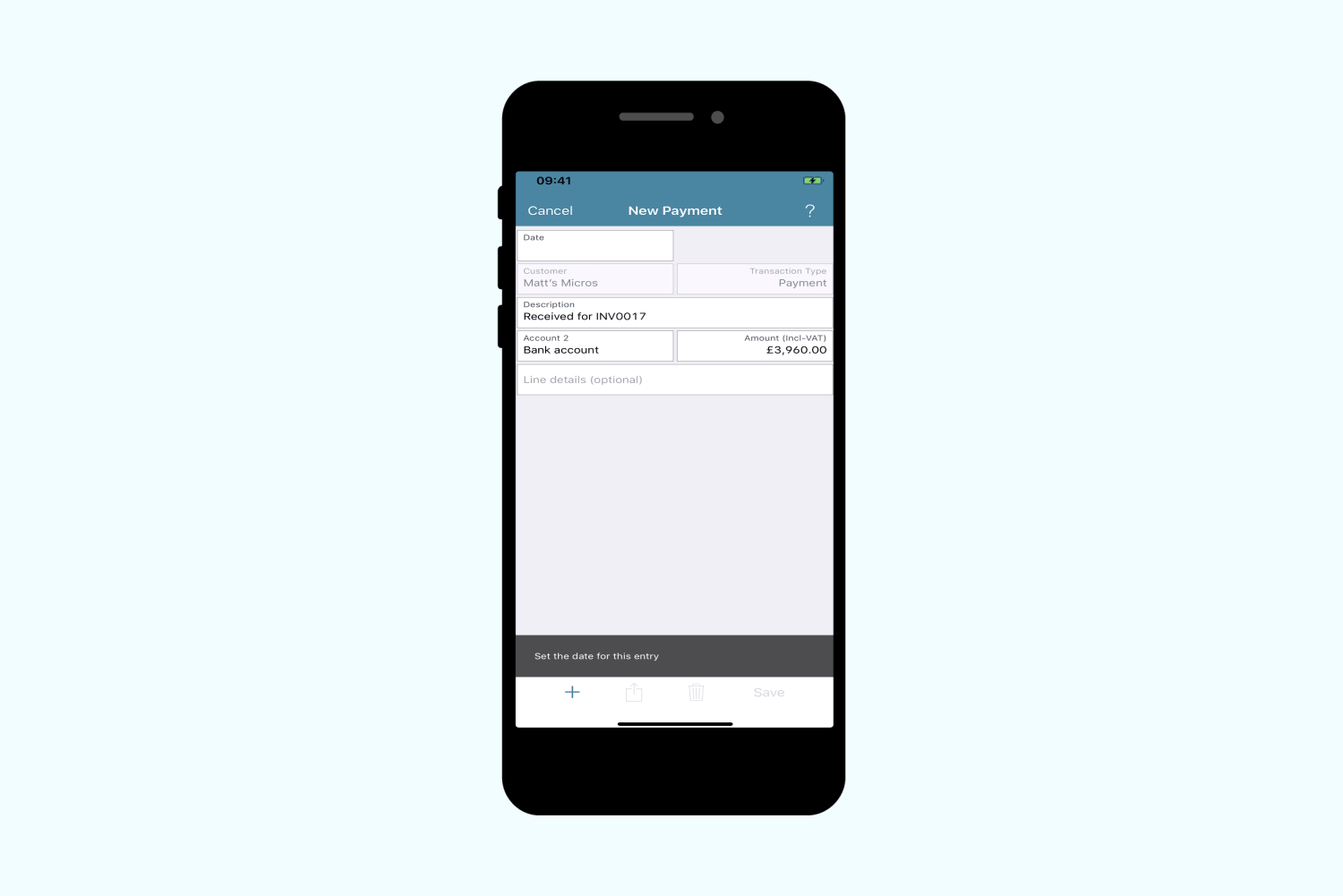
Think of the app as a snapshot of EasyBooks, which was taken just before the subscription version was released. Whenever you purchased your add-ons for EasyBooks, you can use them in EasyBooks Lite and they will never expire.
What's included?
✗ Support
✗ Bug fixes
✗ OS compatibility updates
✗ Enhancements
✗ Ongoing development (new features)
✗ Online Backup & Syncing
✓ Add-ons already linked to your account
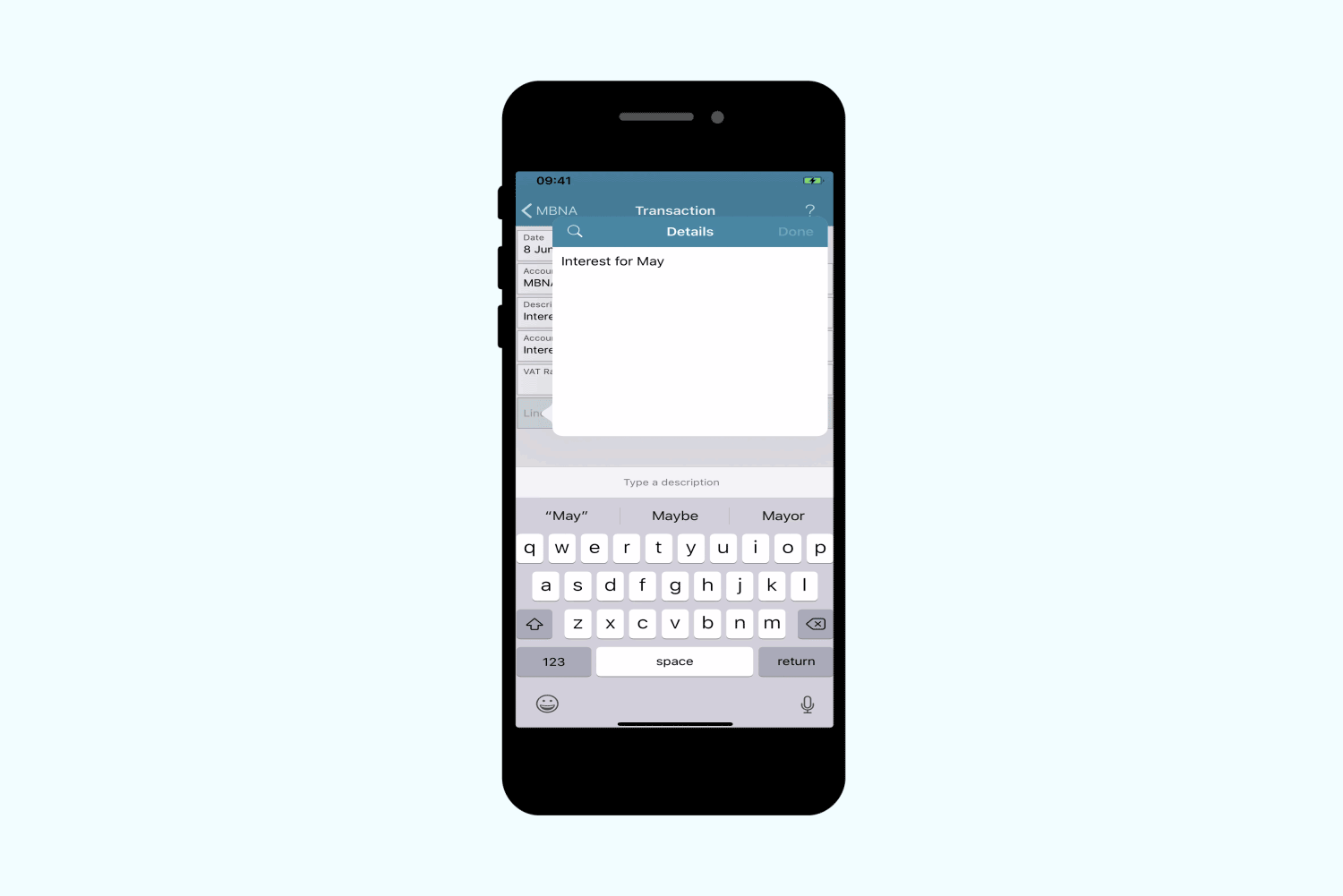
© EasyBooks | Privacy Policy | Terms of use