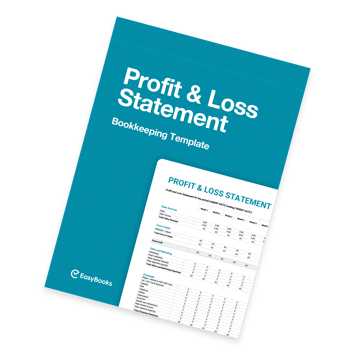The rules on how to keep VAT records and submit VAT returns changed on the 1st of April 2019. Businesses filing their VAT returns must now keep digital files, sign up for Making Tax Digital for VAT and use compatible software.

Here’s everything you need to know so you can submit a VAT return in under 10 minutes.
- Who’s Required to Submit a VAT Return?
- How Do I Submit a VAT Return and How Often Should I Do It?
- How Do I Choose the Right Accounting Software for Making Tax Digital?
Who’s Required to Submit a VAT Return?
All VAT-registered businesses with a taxable turnover above the VAT registration threshold (currently £85,000) are now required to submit their VAT returns using an approved app.
It’s only mandatory for businesses exceeding the threshold. Below that, small business owners can still submit via offline means like spreadsheets.
You cannot use your online account to send your VAT return if you’ve signed up for Making Tax Digital for VAT. Use accounting software that’s compatible with Making Tax Digital instead.
How Do I Submit a VAT Return and How Often Should I Do It?
You usually submit a VAT Return to HMRC every three months. This interval is known as your ‘accounting period’.
Most accounting software provides facilities to directly submit your VAT Return to HMRC. This means you won’t have to enter your figures separately in HMRC’s online service. This is a clear benefit for you.
However, if you rely on manual accounting methods such as spreadsheets, you’ll need to make efforts to ensure you retain all the supporting the data for the required time - without any risk of change, loss or corruption.
How Do I Choose the Right Accounting Software for Making Tax Digital?
There is a wide range of accounting software solutions that are compatible with Making Tax Digital.
The first step is to make sure that your preferred software is what HMRC calls "functional compatible software". In other words, can it connect to HMRC via an Application Programming Interface (API)?
There are some essential functions and services that you may need to look for when choosing software for Making Tax Digital. However, even if you currently use accounting software, you will need to check if it is MTD-compatible. There is a list available here on the GOV website.
It means that once you have input all your information, the app will be able to communicate with HMRC at the touch of a button.
These are some of the questions you should consider while choosing accounting software:
- Is it MTD-compatible?
- Can it handle all of the fundamentals of bookkeeping?
- Does it facilitate multiple finance reporting options?
- Is it capable of invoicing customers?
- Will it automatically sync my data online?
- Does it have VAT capabilities?
- Does it automatically calculate the tax I owe?
- Can it pull transaction data straight from my bank?
- Can it also get information from my POS system?
- Does it update my transactions every day?
- Can it handle different currencies?
- Is training and support offered?
- Does It offer a free trial?
EasyBooks ticks all these boxes and has all the tools that you need to help you run your business in the most efficient way possible. You can see how we weigh up against other bookkeeping apps here.
Download a Bookkeeping App and Make Your VAT Return Easier
Now that you know how to submit a VAT return, you can get started by testing out one of the best bookkeeping apps on the market. EasyBooks offers a 14-day free trial with no commitments, with features that were explicitly designed with your small business in mind.
Making the transition to digital bookkeeping has never been easier with a user-friendly application in your back pocket.