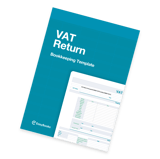As your business grows (and your taxable supply reaches £85,000), you’ll need to register for VAT. This means that you’ll be able to recover the VAT you pay on business purchases and also charge VAT on your sales.
When it comes to how to calculate VAT returns, unless you’re in a flat rate scheme, you’ll work out VAT by comparing the amount you paid on purchases to the amount you collected on sales.
Calculate VAT With This Equation
If you get a positive number, you need to pay that amount to HMRC. If it’s a negative number, you’ll get refunded for that amount. Here’s the equation (it’s pretty straightforward)...
.png)
- Note the VAT paid on your business purchases.
- Note the VAT you’ve collected on sales.
- Run the VAT formula.
We’ve created some handy templates with formulas for you, so it’s even simpler to calculate your yearly vat summary, quarterly summary and VAT return form. All you have to do is provide the data.
Like any business, you’ll aim to sell more than you buy. If you don’t succeed in doing that, you’ll most likely end up with a VAT bill. You can run the formula on the templates regularly so you can work out how your VAT payment is shaping up and transfer cash to a separate bank account to cover the bill.
The Making Tax Digital scheme makes it much easier for businesses. One of the main goals behind introducing this new system is to reduce the amount of tax lost per year due to avoidable errors. As VAT Returns now need to be submitted digitally, businesses will need a software solution that accommodates HMRC.
Automate Your VAT Calculations With a User-Friendly Bookkeeping App
EasyBooks has all the tools that you need to help you run your business in the most efficient way possible. You can see how we weigh up against other bookkeeping apps here.
It automatically collects sales and purchase information and does all the calculations for you. The software keeps a running count of your VAT situation, so you always know where you stand. When the VAT period is over, you just connect to HMRC and submit your return online. All the information is ready to go.
Making the transition to digital bookkeeping has never been simpler with a user-friendly application in your back pocket. Download your free trial now.