You can manage your Online Sync account outside EasyBooks, using a web browser at sync.easybooksapp.com. Sign in using your username and password to view your account.
You will find a link marked Request new password above the username and password fields. Follow this link, then enter the email address you used to register for Online Sync or your username.
If your username is not found, it could be that your account has been removed. Sync accounts with no payment history are deleted automatically
From your account page, you can:
Your account contains the following tabs:
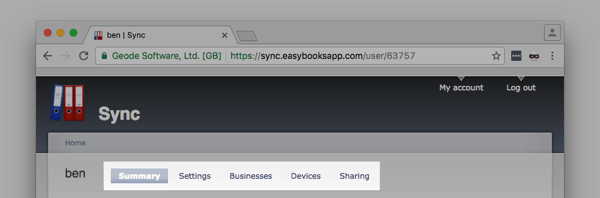
© EasyBooks | Privacy Policy | Terms of use