If you are reading this page, a client or business partner may have sent you an invitation to start using EasyBooks Sync.
EasyBooks is a double-entry accounts package for Mac and iOS devices. Although the app works offline from its local databases, one of the services we offer is Online Backup and Sync. This allows business owners to store a copy of their data online for
Business owners also use Online Sync to share their data with their accountant. Unlike traditional file-based systems, it is not necessary to import and export data. And EasyBooks differs from purely online accounting platforms, allowing people to use the app on the go, even if no network connection is available. EasyBooks syncs any changes made when it next connects to the network.
Find out more about...
To confirm access, you should:
If you already have businesses in EasyBooks, you can start syncing a new business from the Online Syncing screen. Refer to "Adding a new Device".
There are a number of sharing options. The person sharing their business with you will have chosen one of the following:
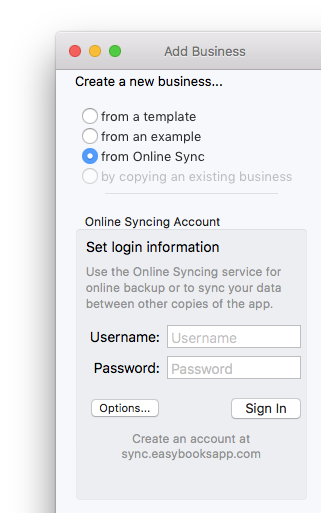
© EasyBooks | Privacy Policy | Terms of use